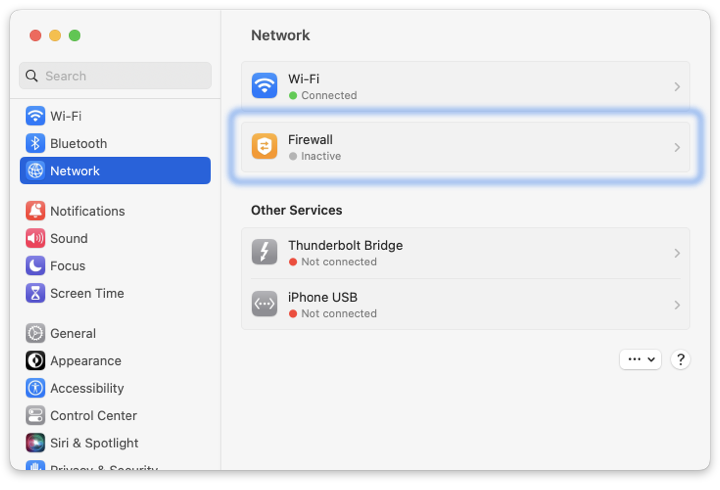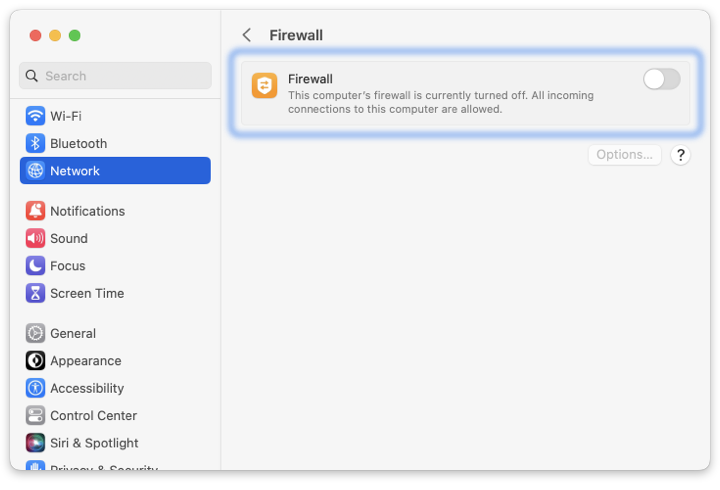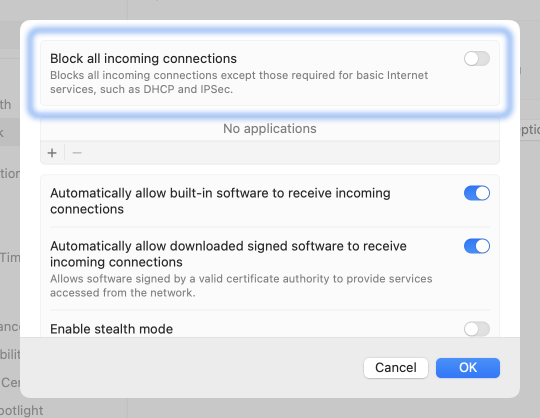When using Airfoil or Airfoil Satellite on a machine with a firewall, you may need to adjust the firewall’s settings.
MacOS’s built-in firewall
Other firewall software
MacOS’s built-in firewall
- The default firewall settings should enable Airfoil and Airfoil Satellite to work just fine. To check on these settings:
- Open System Settings (under the Apple menu).
- Click on Network section and navigate to the Firewall area.
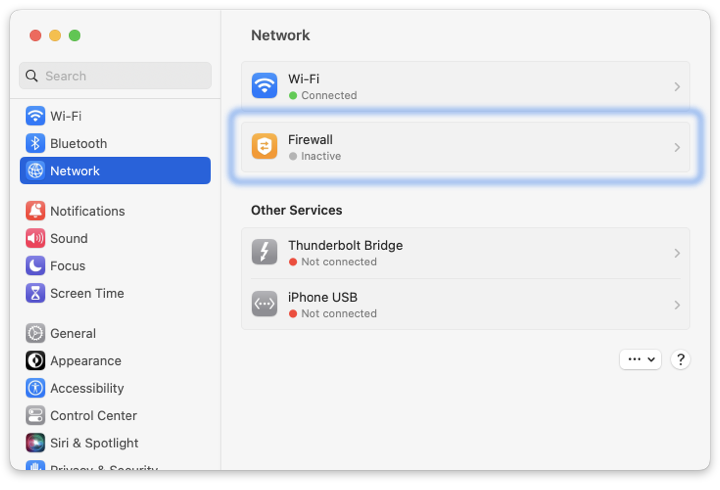
- If the Firewall is off, no adjustments are needed.
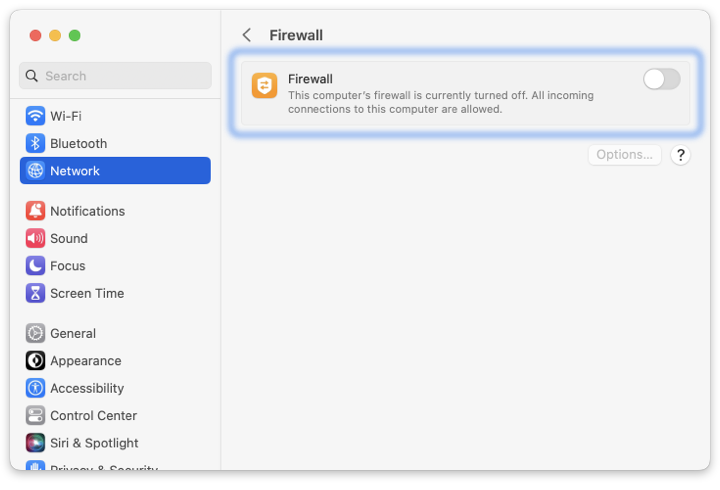
- If it’s on, check the Options settings. Be sure the Block all incoming connections checkbox is turned off. Airfoil should then be all set.
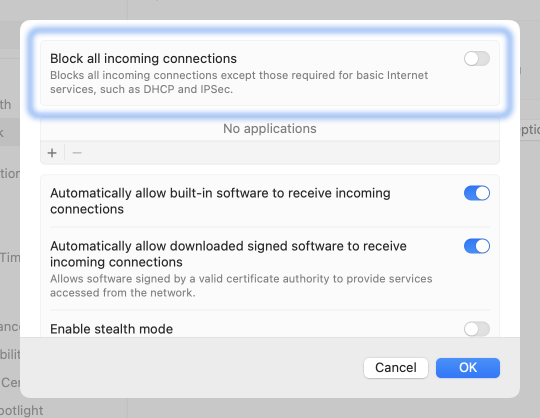
Other firewall software
To configure a third party firewall, please see the firewall's documentation. Look for information on how to add a program to the exceptions list. Airfoil and Airfoil Satellite will both need to be added to that list.
← Back to Airfoil for Mac Support Center