Copyright © Rogue Amoeba Software, Inc. All rights reserved.
To hear audio while Audio Hijack is capturing, you need to make sure a valid output device is part of your chain. Add an Output Device block from the Library, set it to a valid hardware output (like your built-in speakers), and you should be set.
When you add any Source block to a session, Audio Hijack will capture audio from that source. That audio then needs to be sent to some type of Output block.
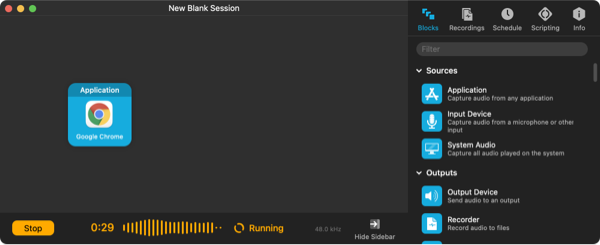
To save the audio, you would add a Recorder block. Once you do, the audio will go from your app right to a recording file. However, with the setup pictured below, it won't go anywhere else. That means you won't hear the audio as you're recording.
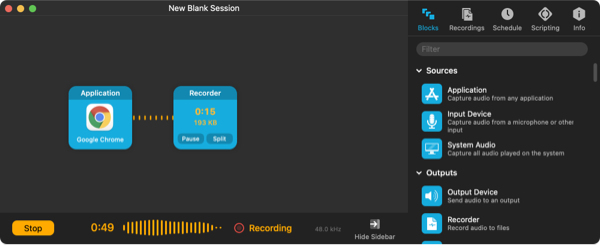
If you can see audio flowing through Audio Hijack but you don't hear it, you likely don't have an active Output Device block. To hear your audio, just add an Output Device block and set it to your desired output.
Drag an Output Device block from the Outputs section of the Block Library and place it in your audio pipeline. Once you've done so, you'll hear audio flowing.