Copyright © Rogue Amoeba Software, Inc. All rights reserved.
In addition to adjusting audio from traditional applications, SoundSource can adjust audio from certain special sources, as well as hidden background processes which do not appear on your Mac like traditional applications. This includes system services, as well as the occasional command-line tool.
SoundSource's Add Favorite menu makes it easy to choose popular sources which would otherwise be very difficult to find. This is done through the Special Sources section of the Add Favorite menu, where you can choose:
 Background Sound
(MacOS 13+)
Background Sound
(MacOS 13+)
 Finder
Finder
 Siri
(MacOS 13+)
Siri
(MacOS 13+)
 System AirPlay Receiver
(MacOS 12+)
System AirPlay Receiver
(MacOS 12+)
 System Speech
(MacOS 12 and lower)
System Speech
(MacOS 12 and lower)
 VoiceOver
(MacOS 13+)
VoiceOver
(MacOS 13+)
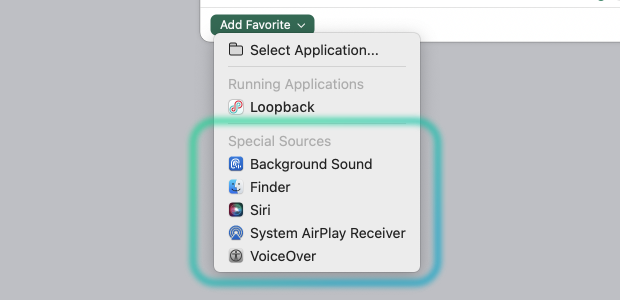
 Background Sound special source
Background Sound special source
Choosing the Background Sound special source will allow the capture of background audio played from options configured in the Accessibility options of the System Settings app, which is handled by the heard process.
 Finder special source
Finder special source
Choosing the Finder special source will allow the capture of any audio played by Finder.app, as well as by the hidden QuickLookUIService process (or the hidden quicklookd process on MacOS 10.13 and lower), which plays audio when using the Mac's “Quick Look” functionality.
 Siri special source
(MacOS 13+)
Siri special source
(MacOS 13+)
The Siri special source makes it possible to capture all the audio from the Siri experience, including its sound effects. When capturing this source, audio is merged from the system's com.apple.speech.speechsynthesisd process which provides Siri's spoken word audio and the assistantd hidden process which provides its sound effects.
 System AirPlay Receiver special source
System AirPlay Receiver special source
The System AirPlay Receiver special source captures audio played directly to MacOS via AirPlay, using the system's AirPlay receiving capabilities. If you're streaming audio to your Mac via AirPlay, you can capture it in with the System AirPlay Receiver special source.
For more robust AirPlay receiving on your Mac, we recommend Airfoil Satellite.
 System Speech special source
System Speech special source
On older versions of MacOS (MacOS 12 and lower), SoundSource offered a System Speech special source. As a result of change’s made by Apple, it was removed for MacOS 13 and up. The new Siri and VoiceOver special sources serve as replacements.
The System Speech special source makes it possible to capture audio spoken by the system, Siri, and VoiceOver. Due to the way the system provides this audio, it is merged into one special source. Do note that any adjustment you make to this special source will affect audio from all of these sources.
With the System Speech special source, multiple processes will be captured. Foremost is the powerful com.apple.speech.speechsynthesisd process, which provides the spoken dialog from Siri, the system's text reading (triggered by the Start Speaking command in the Speech menu), and the accessibility hints spoken by VoiceOver. In addition, Siri's sound effects are captured the assistantd hidden process, and VoiceOver's sound effects are captured from the VoiceOver process.
 VoiceOver special source
(MacOS 13+)
VoiceOver special source
(MacOS 13+)
The VoiceOver special source makes it possible to capture all the audio from the VoiceOver experience, including its sound effects. When capturing this source, audio is merged from the system's com.apple.speech.speechsynthesisd process which provides VoiceOver's spoken accessibility hints and the VoiceOver process which provides its sound effects.