Copyright © Rogue Amoeba Software, Inc. All rights reserved.
When the Head Tracked spatial audio setting is enabled with AirPods and some Beats Audio devices and SoundSource is running, a bug in MacOS could cause audio distortion. We have reported this issue to Apple, and are hopeful it will be resolved in a future update to MacOS.
For now, SoundSource avoids producing distorted audio by deactivating its audio processing when the Head Tracked setting is enabled for a device. When its processing is disabled, SoundSource displays a warning triangle next to the system output (and any other applications using that same output):
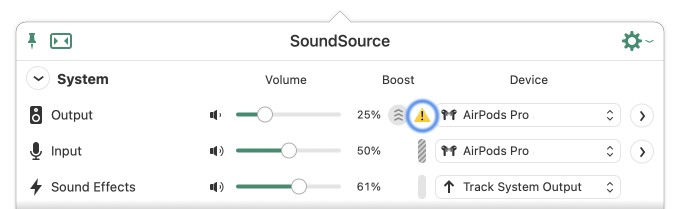
When that ⚠️ is clicked, SoundSource will display a notice to explain what has occurred:
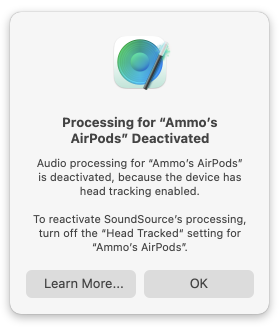
If you wish, you can leave the Head Tracked setting enabled, but this will mean SoundSource’s audio processing is deactivated for any apps sending audio to your AirPods. At present, we instead recommend turning the Head Tracked setting off.
The Spatial Audio options for AirPods and Beats devices are controlled on a per-app basis, via the Sound controls available in the Control Center. When an app is playing audio that can be configured with spatial audio options, the Spatial Audio (or Spatialize Stereo) section is shown, as seen here:
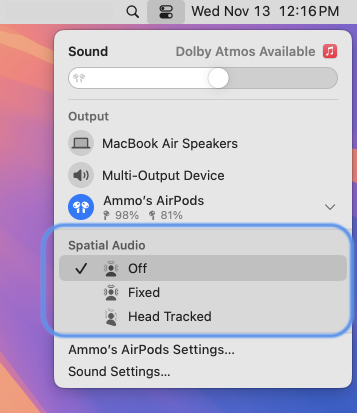
In this section, you can switch between three options. Turning this to Off or Fixed will allow SoundSource to reactivate its audio processing.
Rather than disabling head tracking on an app-by-app basis, you may wish to disable it completely on your Mac. MacOS offers an accessibility option which can do just that. This can be found in the System Settings app, under the Accessibility section’s Audio settings. Click here to open it.
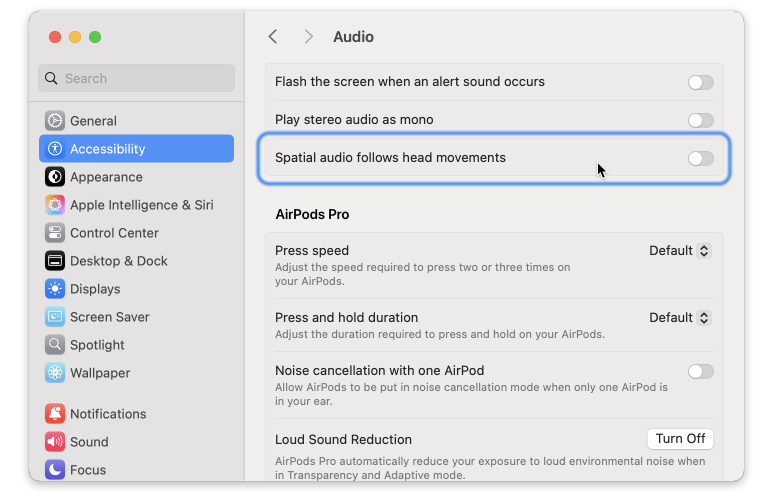
When the Spatial audio follows head movements option is disabled as pictured above, the Head Tracked setting will no longer be offered by MacOS. You will then always be able to apply effects from SoundSource to audio heard through your device.