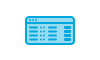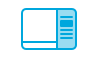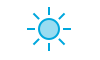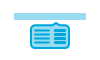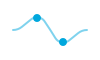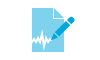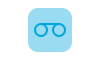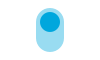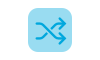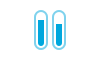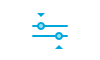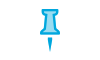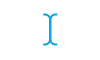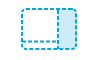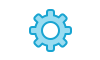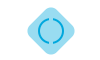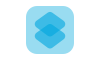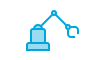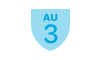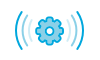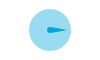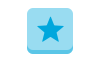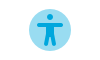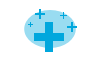After years in development, Audio Hijack 4 has arrived. It adds many of the most requested features to our already powerful audio processor, with something new for just about everyone.
Read this page to learn all about the new features. Owners of Audio Hijack 3 are eligible to upgrade to Audio Hijack 4 for just $29.
Interface Enhancements
Versatile Session List
Audio Hijack's main window can now act as a control center from which to start sessions and monitor their status.
Powerful Per-Session Sidebars
Every session has a sidebar with five tabs: Blocks, Recordings, Schedule, Scripting, and Info. They put useful controls all in one place.
Manual Connections
Edit the precise block layout of your sessions manually to get tricky setups that were impossible with automatic connections.
Light Mode
The lovely new Light Mode offers an entire second appearance for Audio Hijack.
Global Window
The always-accessible global window is available right from your menu bar, giving you instant control of your sessions.
Blocks Filter
The useful new Block Library filter makes it a snap to find the exact block you want, even if you have hundreds of Audio Units.
Brand-New Blocks
Mixer
Easily mix up to five sources together, with useful volume controls and fades. Mixer is great for podcasts and live streams.
Magic Boost
Want to crank up quiet audio without increasing already-loud sounds? Just turn on Magic Boost.
Simple Compressor
Improve the audio from your microphone and other sources by reducing the range between soft and loud sounds.
Parametric EQ
This powerful audio effect enables you to adjust with surgical precision, using multiple bands with fully customizable filter types, frequency, Q, and gain.
Speech Denoise
With a state-of-the-art machine learning-based denoise function, you can suppress background noise and highlight speech like never before.
FIR Filter
Emulate specific environments or hardware to get the feel of a grand concert hall or a cozy studio room, right from your Mac.
Transcribe
Get a written transcript of spoken audio from an astonishing 57 languages. Speech to text has never been so easy.
Updates to Existing Blocks
Recorder Overhaul
The all-important Recorder block now offers a useful popover status line, improved organization, and enhanced 32-bit and dithering options for AIFF & WAV recording.
Souped-Up System Audio
The System Audio source now optionally allows specific sources to be excluded, to capture “All system audio except X”.
Track System Devices
The Input and Output Device blocks can now track the system-configured audio devices, meaning less configuration is needed.
Input Device Improvements
To avoid inadvertently using sub-par devices, the Input Device block now requires selecting a device and visually distinguishes built-in mics.
Volume Block Updates
The Volume block has been updated with on-face meters and a more advanced look-ahead peak limiter.
Input Switch Popover
The Input Switch now features a pinnable popover, so you can access it from any app for instant control over your sources.
On-Face Indicators & Selectors
Both the 10-Band Lagutin Equalizer and the Channels block now offer on-face indicators for their current status, as well as on-face selectors to adjust their settings.
Live Stream Is Ready
Create RTMP streams with Live Stream, which has now exited its beta period, and features improved organization.
Beautiful Meters
The Peak/RMS and VU Meters have been updated with new art, clipping indicators, and built-in menu bar modes.
New Block Features
Presets For All
Every single block now offers presets. Save your settings for future use, and spend less time on configuration.
Pinning For All, Too
Now any block's popover can be pinned for easy viewing and access, no matter what you're doing on your Mac.
Editable Block Titles
Editing the names of blocks makes it easy to differentiate blocks in complex setups.
Background And Auto-Run Sessions
Background Sessions
Close a window and keep on recording. Sessions no longer need to be open for Audio Hijack to manipulate audio.
Auto Run Sessions
It's now possible to set sessions to run automatically when Audio Hijack launches. Just enable the new Auto Run feature.
Always-On Sessions
If you need a session to run at all times, couple Auto Run with “Login Items” in the “Users & Groups” System Preference.
Scripting & Automation
Scripting
Building complex workflows in Audio Hijack is now a reality. Scripts can run automatically when sessions start and stop, and process recordings as they're created.
Shortcuts Support
On MacOS 12 (Monterey) and up, you can integrate Audio Hijack with workflows you run in the Shortcuts app.
Automation
Not fluent in JavaScript? You can still streamline your use of Audio Hijack, using the built-in scripts for basic automation.
Miscellaneous Features
Audio Unit v3
Audio Hijack now supports the newest Audio Unit plugins, made with the Audio Unit v3 API.
Standard Audio Unit Presets
Audio Hijack now reads and writes standard Audio Unit presets, allowing presets to be shared across apps.
Specified Sample Rates
Do you need a session to run at a specific sample rate? Now you can set that in the session's Info tab.
Handy Recording Inspector
See a helpful visual waveform and play back recordings right inside of Audio Hijack. Edit their file names and ID3 tags too.
Updated Session Templates
Templates provide sessions that are pre-configured for your use. We've added new templates and updated existing ones as well.
Global Hot Key
Configure a keyboard shortcut to instantly bring Audio Hijack forward, no matter what you're doing on your Mac.
A Great Upgrade For Everyone
A Smooth Transition
On first run, Audio Hijack 4 will automatically import your settings from version 3. Pick up right where you left off.
Accessible for All
We continue to work tirelessly to make all of our software fully accessible to users of Apple’s VoiceOver.
Much More to See
Even with an entire page devoted to what's new, we've had to leave things out. Read the Release Notes for an exhaustive list.

Make the Move to Audio Hijack 4!
Download the free trial of Audio Hijack 4 to try out everything that's new. When you’re ready, purchase your discounted upgrade right through our store.