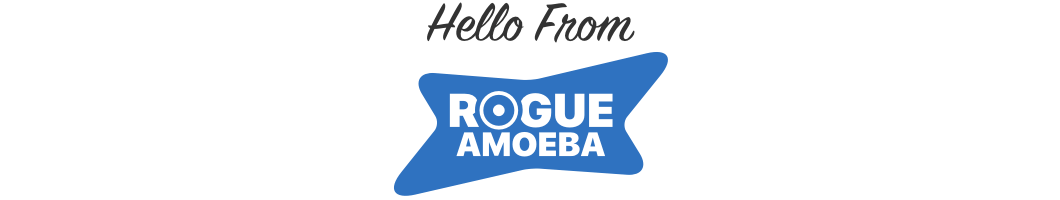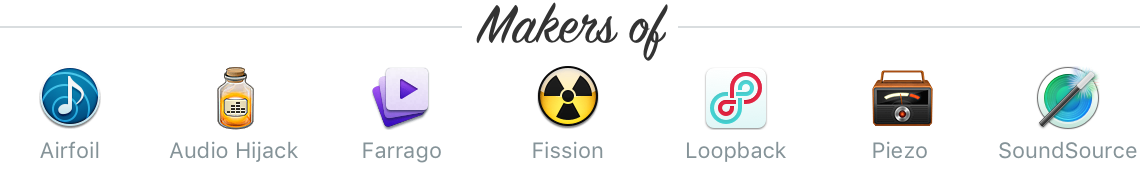|
|
Hello, friend of Rogue Amoeba! Today, we want to tell you about a brand-new app (with a familiar name), as well as additional news and deals.
|
|
|
|
Control and Enhance Your Mac's Audio, With SoundSource 4!
|
|
|
You may recall the name “SoundSource”, but the app is now like nothing you've ever seen. That's why we call it “the brand-new SoundSource 4”. With this new version, SoundSource has transformed into a powerful system-wide audio utility, with functionality to help every Mac user.
Whether you’re listening to podcasts, streaming music, or watching videos, audio is likely a big part of using your Mac. SoundSource gives you superior control over all that sound.
|
|
|
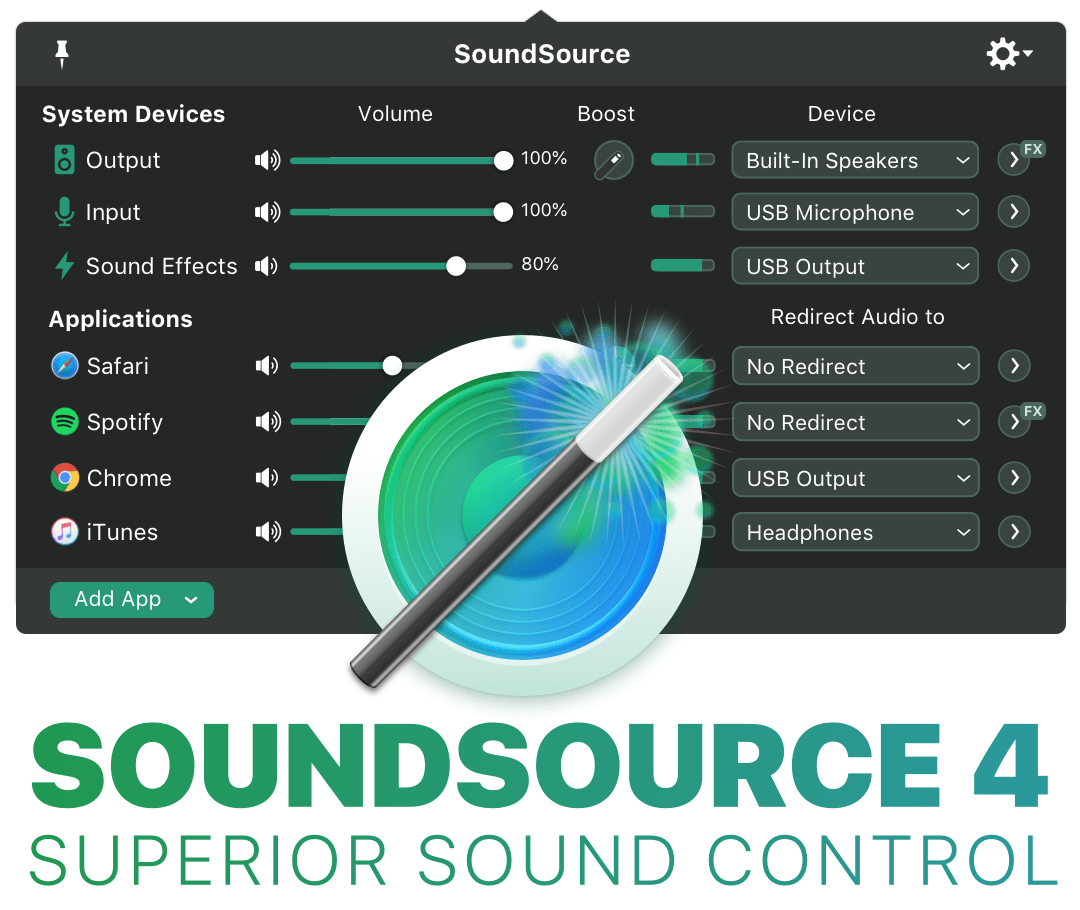
|
|
|
Here's a quick look at how SoundSource 4 can help you:
Per-App Audio Control
Control audio on a per-app level, adjusting the volume of any app, or muting it with ease, and even changing the output device through which it plays.
Powerful Effects on Any Audio
The one-click Magic Boost effect gives richer, fuller sound from even tiny MacBook speakers, while the renowned 10-band Lagutin equalizer can now be applied to audio from Spotify, Safari, and anything else. If you're an audiophile, get ready to adjust any audio with Audio Unit effects.
Fast Access to System Devices
Quickly access all the settings for your Mac's audio devices (Output, Input, and even Sound Effects).
Keyboard Volume Control, No Matter the Device
The “Super Volume Keys” feature enables Mac keyboard volume keys to control levels for HDMI and DisplayPort monitors, as well as other digital audio output devices.
Always Ready for You
All of this power is available right from a convenient menu bar application that's always accessible.
|
|
|
Learn More
There's much more to see, so visit our SoundSource page to learn all about the new SoundSource 4, and download the free trial.
If you used SoundSource 3, give the What's New in SoundSource 4 page a read, then use the discounted upgrade offer to save.
|
|
|
|
Loopback 2.1 Is Coming Soon
|
|
|
We recently shipped Loopback 2.0, a major upgrade to our powerful audio routing utility. This update makes it easier than ever to pass audio between apps on your Mac, with an intuitive wire-based interface that provides the power of a high-end studio mixing board with no hardware required.
|
|
|
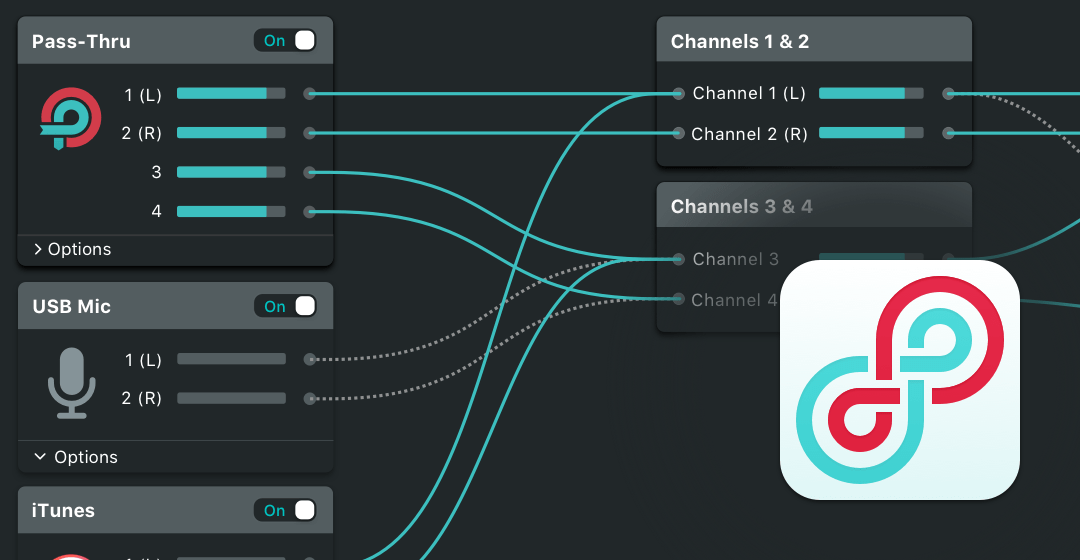
|
|
|
We're now hard at work on Loopback 2.1, which we plan to ship soon. It will support Dark Mode on MacOS 10.14 (Mojave), improve handling of missing audio devices, and much more. It still needs a bit more time, but we're excited to get this update out to you this summer.
However, you shouldn't hesitate to purchase now, because the 2.1 update will be free for all owners of Loopback 2. If you haven't used Loopback before, visit our site to get started.
|
|
|
|
Rogue Amoeba's 2019 Status Report
|
|
|
Once a year, we take a look back at what we did in the past 12 months and lay out our plans for the next 12. These annual status reports are a great way to catch up on our news and see what we're planning next.
|
|
|
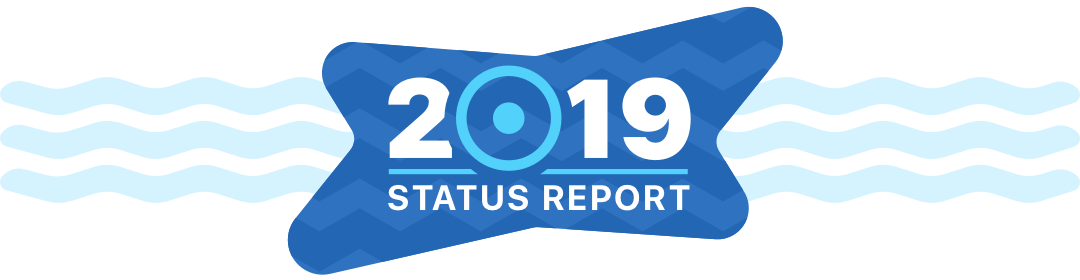
|
|
|
|
|
|
|
Save 50% off the Audio Hijack eBook
|
|
|
Finally, we want to help users get the most out of Audio Hijack. For a very limited time, you can get 50% off the “Take Control of Audio Hijack” eBook. This encyclopedic guide was independently written by Mac expert Kirk McElhearn, and it's a great companion to our recording app.
|
|
|
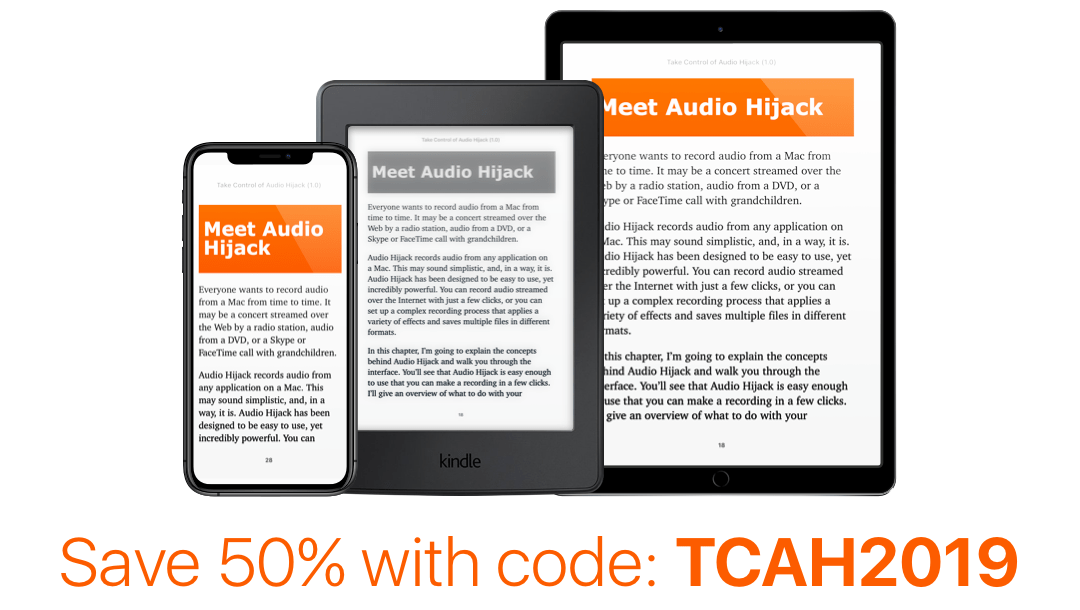
|
|
|
Learn about the book and use coupon code TCAH2019 when checking out to get it for just $5. Act fast – this deal expires June 30th, 2019.
|
|
|
|
Wrapping Up
|
|
|
We're always working on much more, so keep up to date with Rogue Amoeba through social media (Twitter, Facebook, and Instagram), as well as our blog.
Thanks for reading, and as always, stay tuned!
Paul Kafasis & the entire Rogue Amoeba Team
|
|
|
|