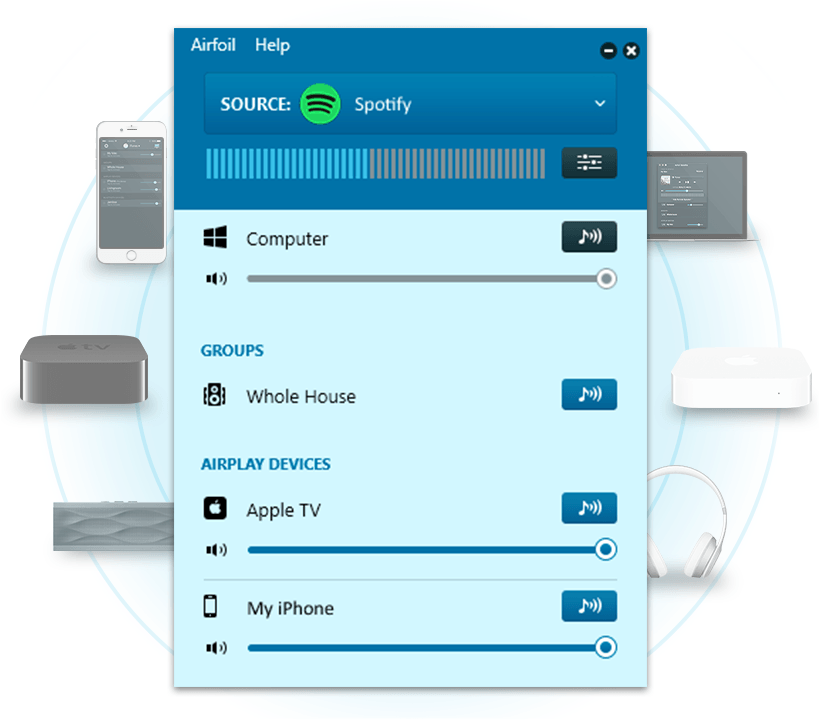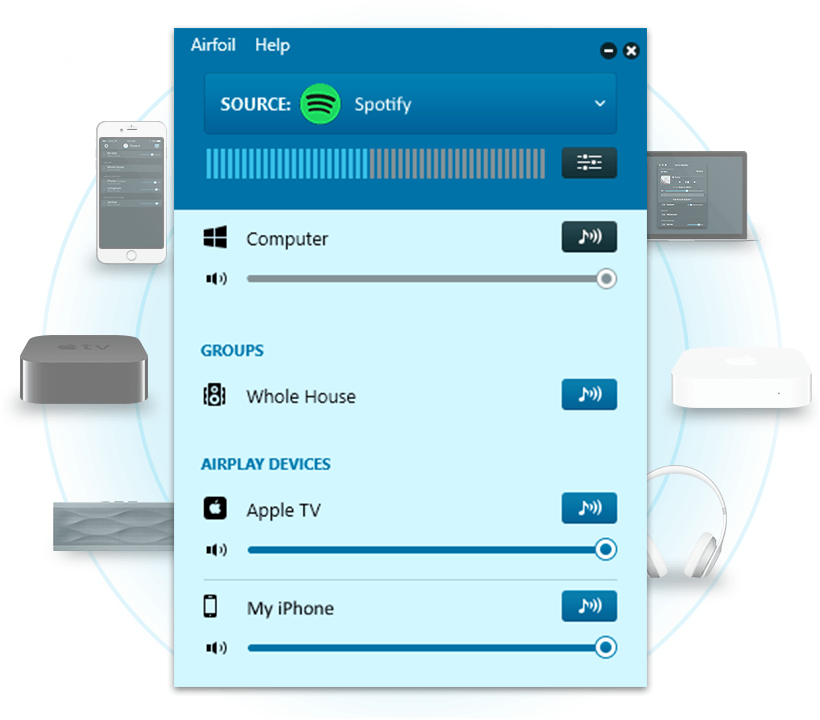The all-new Airfoil 5 includes several major new features:
Bluetooth Joins the Party
Most important, Airfoil now supports sending to Bluetooth audio devices. Airfoil was originally designed to work with AirPlay devices like the Apple TV and AirPort Express. Later, it expanded to send to iOS devices like the iPhone, iPad, and iPod Touch, as well other Macs and PCs.
Now with version 5, it also sends to Bluetooth hardware. That means users can send music to the thousands of different Bluetooth speakers, headphones, and headsets available! A music app like Spotify can be sent to a high-quality Bluetooth speaker (or multiple Bluetooth speakers!), while the rest of the computer's sounds come through the Mac's speakers.
Powerful Audio Capture Improvements
The audio capture engine used by Airfoil for Windows has been completely rewritten for version 5, and it's more robust than ever before. It's now possible to capture audio from any application on-demand, without needing to quit and relaunch that app. As well, the new Airfoil can capture audio from both 32-bit and 64-bit apps, including applications downloaded from the Windows Store! With Airfoil 5, you can stream anything you like.
Team It Up With Airfoil Satellite
Airfoil Satellite is Airfoil's new companion application. It enables audio to be received on other Macs, Windows machines, and iOS devices. Just run Airfoil Satellite on another device, and Airfoil will be able to send audio to it. To top it off, Airfoil Satellite can remotely control the playback of supported applications like Spotify, and control Airfoil itself as well. Users can toggle outputs on or off, adjust volumes, pause music, and skip tracks, all from across the room or across the house.
A Shiny New Interface
The interfaces of Airfoil and Airfoil Satellite have also been refined. There are improvements like longer volume sliders in Airfoil's main window, as well as beautiful new graphics that are fully updated for Retina displays. It will be instantly familiar to users of older versions, while also providing a better experience for all.