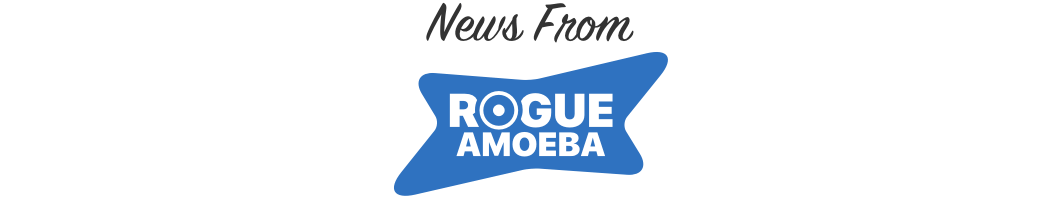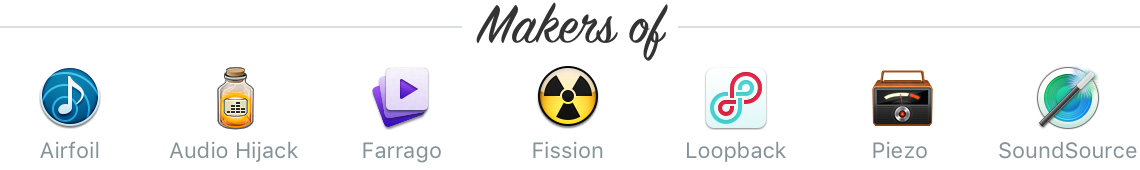|
|
|
Loopback 2.1 Makes Audio Routing Easier Than Ever
|
|
|
Boston, MA - Since debuting in 2015, Loopback has become the premier audio routing software for podcasters, live streamers, and thousands of other Mac users. Its intuitive wire-based interface makes it easy to pass audio between applications, with all the power of a high-end studio mixer.
We've been hard at work on enhancing and refining Loopback, and we're now thrilled to present Loopback 2.1.
|
|
|
|
Details on Loopback 2.1
|
|
|
Here's an overview of the major updates in Loopback 2.1:
Dark Mode Support
With its optional new Dark theme, Loopback will fit in perfectly on every Mac, and look great doing it. Here's what it looks like:
|
|
|

|
|
|
The new Dark theme is perfect for theaters, darkened studios, and other dimly lit areas.
Better Handling of Physical Audio Devices
Loopback 2.1 now goes above and beyond to track all audio devices when they move between ports, as well as across restarts. With this versions, users will need to do far less babysitting of their configurations.
Improved Alerts for Missing Audio Devices
When a device really isn't plugged in, however, Loopback also now does more to make it clear that it's missing from the Mac.
Support for MacOS 10.15 (Catalina)
Apple has announced that Catalina is coming some time in October. Whenever it arrives, Loopback 2.1 will be ready to go!
Polished to Perfection
This update includes a slew of additional enhancements, from CPU optimizations for better performance, to interface improvements aimed at making the app even easier to understand. We focused on making the awesome audio routing power of Loopback accessible to as many people as possible.
For a full look at Loopback 2.1, please see the accompanying blog post.
|
|
|
|
Are You Entirely New to Loopback?
|
|
|
Loopback is a popular audio routing tool that helps users pass audio between applications, by creating virtual audio devices which pipe audio around. Featuring an intuitive wire-based interface, Loopback is used by podcasters, live streamers, audio technicians, and many others. Some of Loopback's most common use-cases include:
Playing Audio to All Podcast Guests
When a physical microphone is coupled with a music player (like iTunes) or a a soundboard app (like our own Farrago), guests on Skype are able to hear a voice, musical add-ons, and sound effects.
Creating Top-Notch Screencasts
Screen recording tools grab either microphone audio from or all the system audio, but neither option is ideal. With Loopback, it's possible to record just the mic and the application being filmed.
Using Pass-Thru Devices
Loopback's virtual audio devices also make it easy to pass audio directly from one application to another without any configuration. A “Pass-Thru device” can be used as both an audio input and an audio output throughout the system to pipe audio directly between applications.
Of course, there's much more to see. The Loopback section of our site provides a comprehensive look at the app.
|
|
|
|
Additional Details
|
|
|
Loopback runs on MacOS 10.12 (Sierra) and higher, and a free, fully-functional trial is available for download. During the trial, the quality of audio routed through Loopback will be degraded after 20 minutes.
Loopback costs $99 for new users, while users of Loopback 1 are still eligible for a discounted $49 upgrade.
|
|
|
|
About Rogue Amoeba
|
|
|
Rogue Amoeba develops phenomenally useful audio tools for MacOS. Our products include the popular recording tool Audio Hijack, home audio streamer Airfoil, and more. Since our founding in 2002, we've helped millions of users and earned some of the highest honors in the industry.
To learn more about Rogue Amoeba Software, and to download our full press kit (which includes artwork suitable for publication), please visit: https://rogueamoeba.com/company/.
|
|
|
|
|