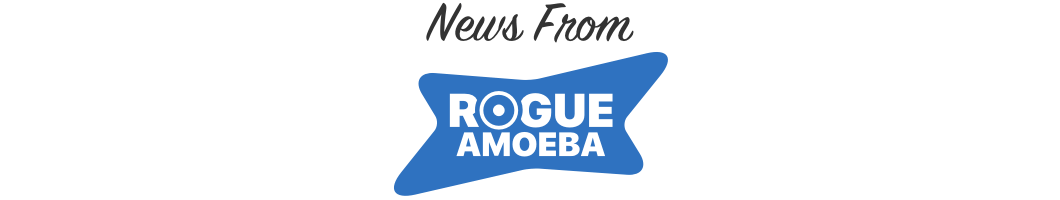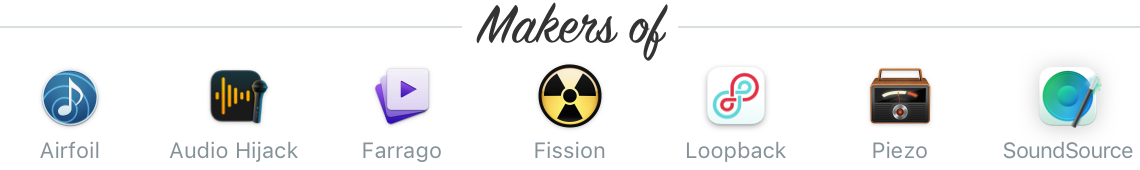|
|
|
Shortcuts Support Comes to SoundSource
|
|
|
Boston, MA - Today, we're delighted to announced that our audio control utility SoundSource has been updated with Shortcuts support and more.
|
|
|
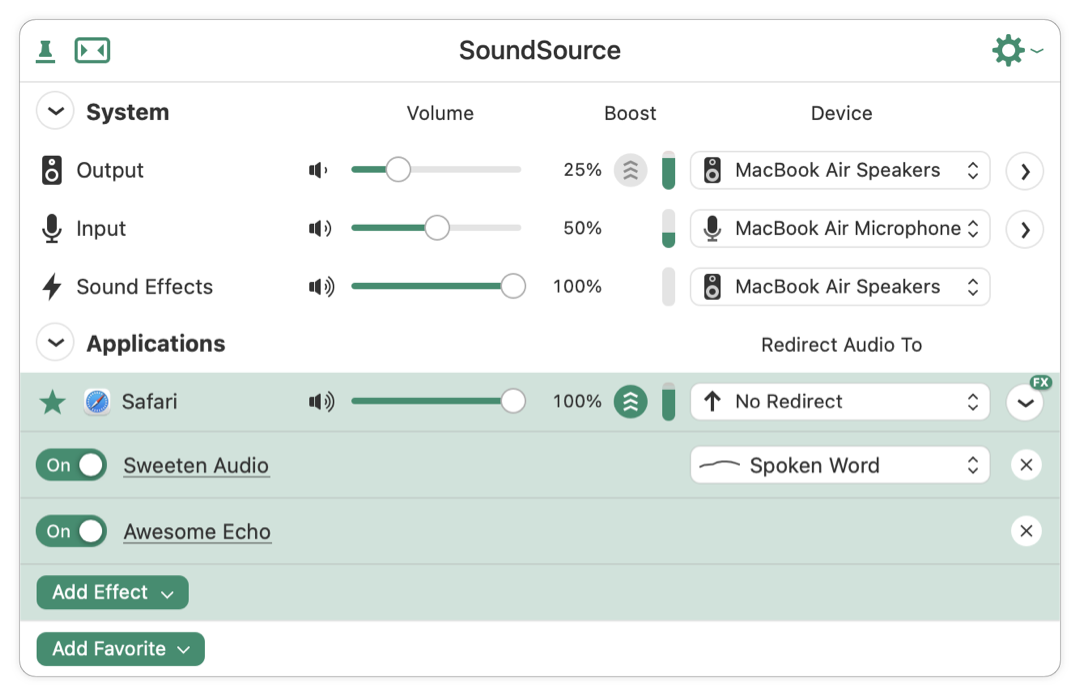
|
|
|
Read on for more details on the brand-new SoundSource 5.5, or skip down to read our “SoundSource Primer”.
|
|
|
|
New in SoundSource 5.5
|
|
|
This update brings three major new features.
Shortcuts.app Actions
The headline feature in version 5.5 is SoundSource's newfound automation abilities. SoundSource now offers over a dozen actions in Shortcuts on MacOS 12 (Monterey). With these actions, it's possible to change volume levels for both audio devices and applications, set effects presets, toggle effects processing, and much more.
The new Shortcuts actions make it possible to automate the usage of not just SoundSource, but many of the Mac’s audio device settings. Want to automate controls like those found in MacOS’s Sound System Preferences and Audio MIDI Setup app? Then the new Shortcut support in SoundSource is for you.
|
|
|
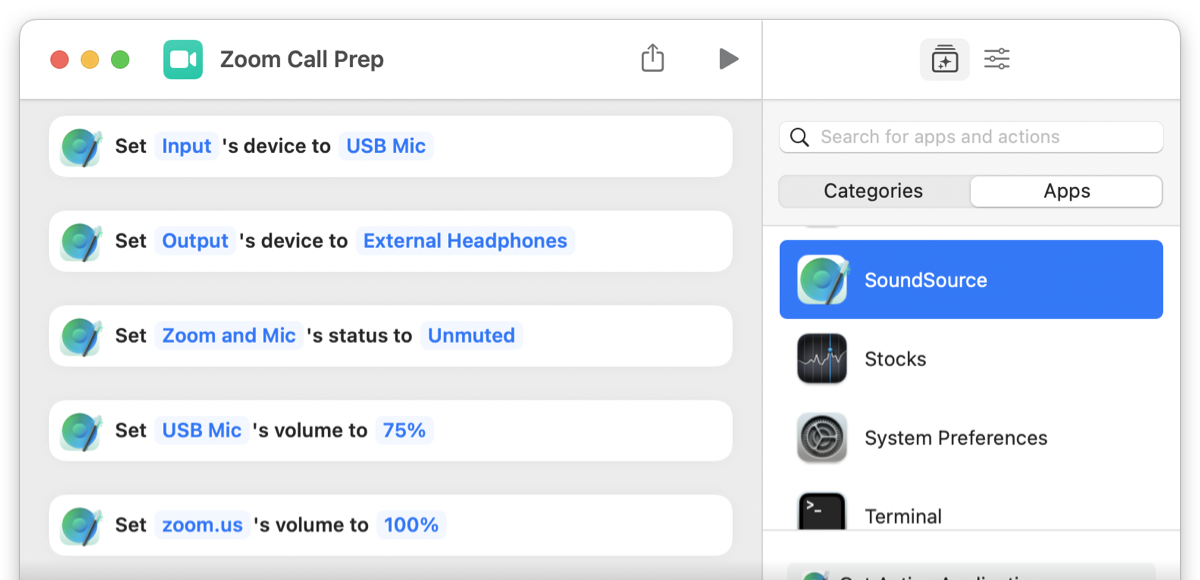
|
|
|
Whether it's getting your Mac ready for a voice chat (as shown above) or enabling certain audio effects when a specific output device is connected, SoundSource's Shortcuts support makes all sorts of automation possible.
|
|
|
Audio Effect Nicknames
SoundSource makes it easy to add audio effects to any application on the Mac. The new audio effect nicknames mean it’s also easy to tell those effects apart. This is especially helpful for complex setups, or when using multiple effects of the same type. Just give any effect a custom name to make it clear exactly how it’s being used.
Standard Audio Unit Presets
SoundSource has long enabled presets for Audio Unit effects to be saved, for later use. Prior to now, however, those presets were useful solely with SoundSource. With today’s update, SoundSource now saves Audio Unit effects presets in a standard way, so they can be read by other applications which support Audio Units. SoundSource will also now read presets created by any other applications.
Of course, there are a handful of smaller improvements to be found, and several bug fixes as well. As always, we encourage all users to update to the very latest version.
|
|
|
|
A SoundSource Primer
|
|
|
If you haven’t checked out SoundSource before, here’s a 1-2-3 look at how it helps Mac users get the most from their audio:
1. Per-Application Audio Controls
Per-app controls make it possible to change the volume of any app relative to others, and send individual apps to different audio outputs.
2. Audio Effects on Any App
Any audio can sound great with SoundSource’s powerful built-in effects, as well as support for applying Audio Unit effects to any audio.
3. Fast Access to System Devices
SoundSource provides lightning-fast access to all the settings for the Mac's Output, Input, and Sound Effects audio devices, right from the menu bar.
Visit our site to learn more about SoundSource.
|
|
|
|
Additional Details
|
|
|
SoundSource runs on MacOS 10.14 (Mojave) and higher, with a free, fully-functional trial available for download. A license to unlock the full version of SoundSource costs just $39, and can be purchased through our online store.
|
|
|
|
About Rogue Amoeba
|
|
|
Rogue Amoeba develops phenomenally useful audio tools for MacOS. Our products include the popular recording tool Audio Hijack, powerful audio router Loopback, and more. In our two decades in business, we’ve helped millions of users and earned some of the highest honors in the industry.
To learn more about Rogue Amoeba Software, and to download our full press kit, please visit: https://rogueamoeba.com/company/.
|
|
|
|
|