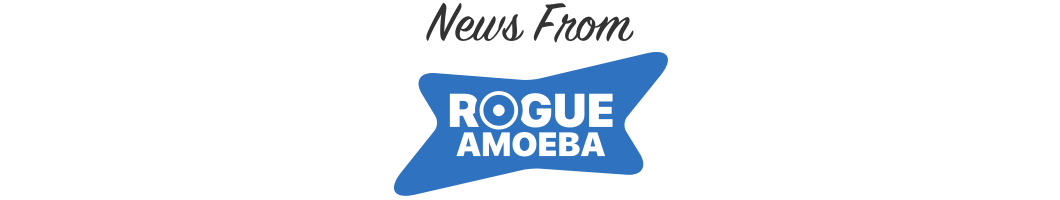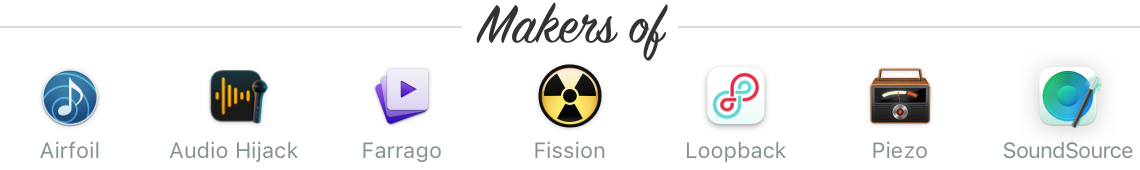|
|
|
Audio Hijack 4.1 Is Out Now
|
|
|
Boston, MA - We’ve just posted Audio Hijack 4.1, a free update to our flagship audio recorder. We’re always working to ensure that our latest version is our greatest version, and with an astonishing 53 (!) new features, improvements, and bug fixes in Audio Hijack 4.1, recording any audio on the Mac has never been better.
|
|
|

|
|
|
|
Notable New Features
|
|
|
To start, we’ve added some great new features.
A More Powerful System Audio Block
Audio Hijack’s “System Audio” input block enables the capture of all audio playing on the Mac. With today’s update, System Audio now offers the ability to exclude specific sources. This makes it possible to capture “All system audio except X”. Users will also find a new setting to optionally include alert sounds like notification dings and error beeps.
|
|
|
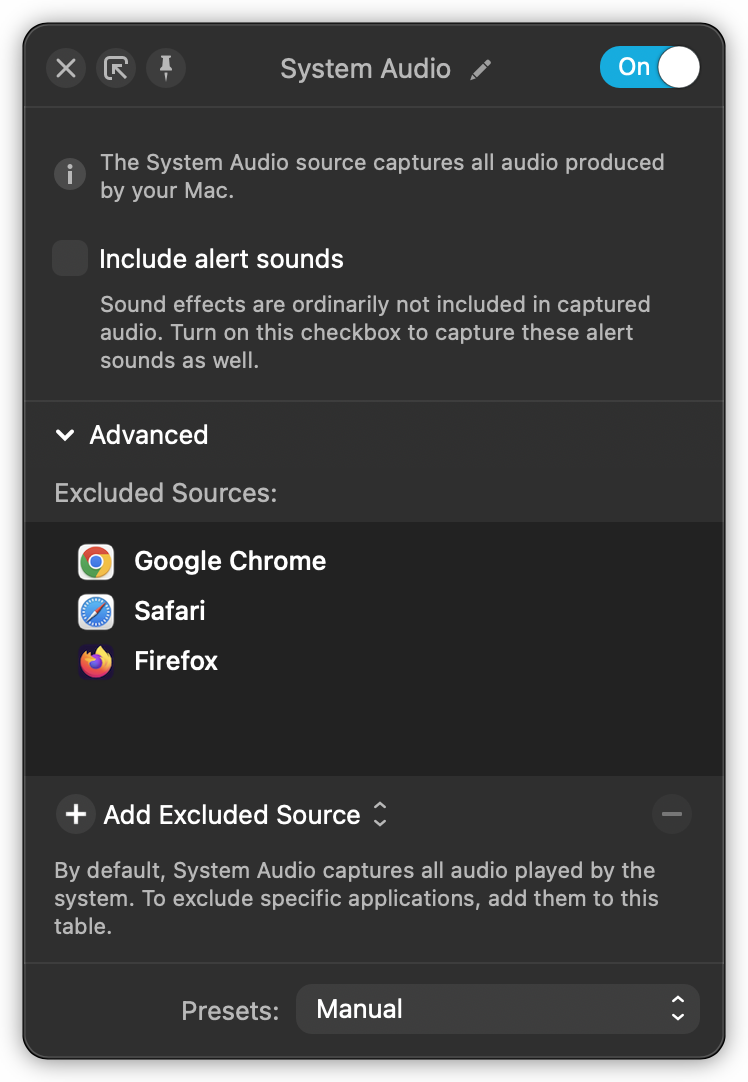
|
|
|
Scripting Enhancements
To help scripters who are automating work with Audio Hijack, we’ve extended scripting support to include renaming, moving, and setting tags on recorded files. In addition, deleted scripts are better handled by automations, the read-only nature of built-in scripts has been made more obvious, and both logging and errors from scripts has been improved.
Audio Unit Presets
Audio Hijack now saves and reads standard Audio Unit presets. That means it plays better with other apps which support Audio Units, including own sound control utility SoundSource.
|
|
|
|
Substantial Interface Improvements
|
|
|
We also devoted a great deal of time to refining several portions of Audio Hijack’s interface.
|
|
|
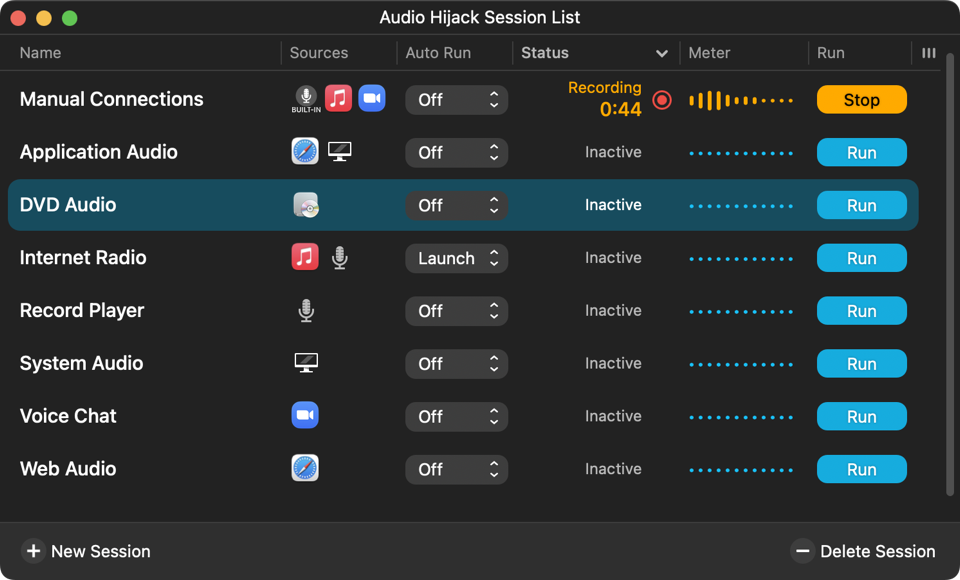
|
|
|
Overhauled Session List (and Global Window)
Audio Hijack’s Session List window serves as the starting point for the app, providing fast access to automatically saved sessions for re-use. The Session List has been greatly enhanced, with:
-
More Sorting Options: It’s now possible to sort based on all relevant columns, not just the session name.
-
Customizable Columns: The exact columns shown in the Session List can now be customized by from the view options button in the upper right.
-
Optional New Columns: Audio Hijack now has columns for Recordings and Timers, as well as a new stand-alone Meters column.
-
Adjustable Column Widths: The width of any column in the Session List can now be adjusted.
We aimed to make the Session List look and act much more like a standard Finder window in List view, and it’s a marked improvement. Users will also find similar changes in Audio Hijack’s handy global window, which provides access to controls even when Audio Hijack is in the background.
Smaller UI
We also focused on greatly reducing the screen space required for Audio Hijack. Session windows can now be shrunk to a dramatically smaller minimum size, making it easier to keep an Audio Hijack session visible while the app is in the background.
|
|
|

|
|
|
Alternately, a running session’s window can be closed entirely to save space. Using Audio Hijack’s optionally floating popovers, it’s easy to remain confident things are running smoothly. In particular, the newly updated Recorder popover can be collapsed:
|
|
|
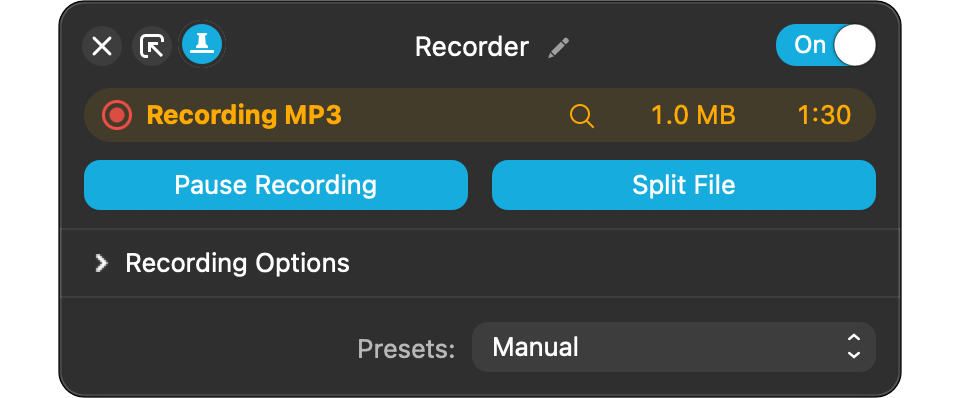
|
|
|
When pinned, this tiny pallete will float over other windows, making it easy to keep tabs on an active recording.
|
|
|
|
Much More
|
|
|
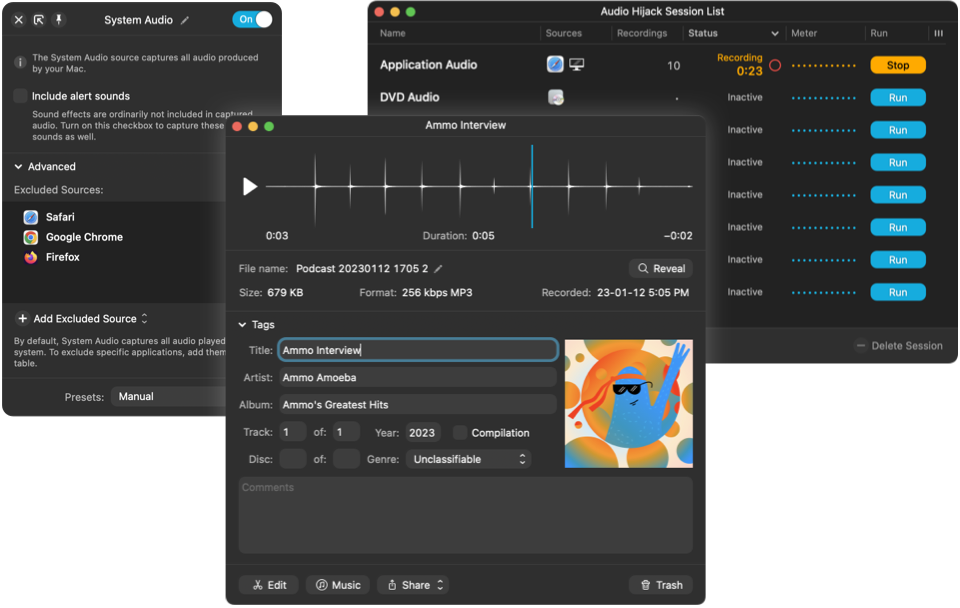
|
|
|
There’s much more to see in Audio Hijack 4.1. Our blog post shows things off in a bit more depth, and we always encourage users to read over the release notes.
|
|
|
|
Helpful Details
|
|
|
Audio Hijack 4.1 runs on MacOS 10.15 (Catalina) and up, and we have a free, fully-functional trial available for download. This feature-packed update is free for all registered owners of Audio Hijack 4.
For new users, a license to unlock the full version of Audio Hijack costs just $64, and can be purchased through our online store.
|
|
|
|
About Rogue Amoeba
|
|
|
Rogue Amoeba develops phenomenally useful audio tools for MacOS. Our products include the popular recording tool Audio Hijack, powerful audio router Loopback, superior sound control utility SoundSource, and more. During over two decades in business, we’ve
helped millions of users and earned some of the highest honors in the industry.
To learn more about Rogue Amoeba Software, and to download our full press kit, please visit: https://rogueamoeba.com/company/.
|
|
|
|
|