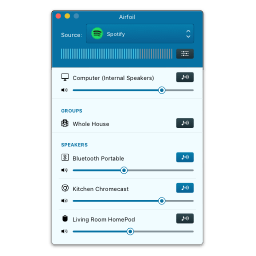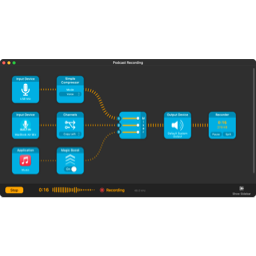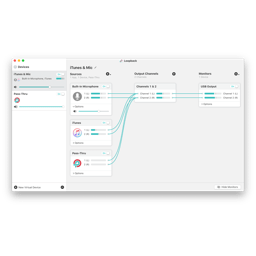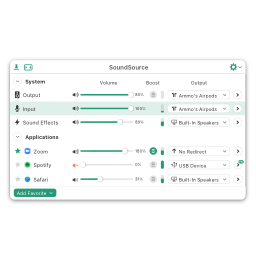Table of Contents
Introduction
This press kit is designed to provide useful information for anyone reporting on Rogue Amoeba. It should provide a good introduction, but please don't hesitate to contact us with further questions.
To be added to our low-traffic press mailing list, just visit our mailing list signup page.
↑ Back to Table of Contents
Company Basics
Who is Rogue Amoeba Software?
Rogue Amoeba Software is a privately-held company based in Boston, MA, with offices around the globe. Formed in 2002 by Paul Kafasis, Alex Lagutin and Quentin Carnicelli, Rogue Amoeba creates powerful and innovative audio tools primarily for MacOS. Since its founding, the company has delighted millions of users and earned some of the highest honors in the industry.
What products does Rogue Amoeba make?
Rogue Amoeba’s product line consists of a suite of audio-related apps: recording applications Audio Hijack and Piezo, home streamer Airfoil, soundboard app Farrago, editor Fission, mixing tool Loopback, and sound controller SoundSource.
Who uses Rogue Amoeba's products?
Rogue Amoeba's products are primarily aimed at consumer-grade users on the MacOS platform, but all levels of users can (and do!) enjoy the power of these products. Users range from home hobbyists to professional podcasters to studio technicians. Anyone with an interest in audio is likely to find the aforementioned products useful.
How are Rogue Amoeba's products distributed?
Rogue Amoeba’s products are available as free, downloadable trials from rogueamoeba.com.
After a user test-drives a product, they can purchase a license key to unlock the full version via the online store.
Once a license key is obtained, it can be entered in the trial version to unlock the full application, removing all trial limitations.
Company Artwork
↑ Back to Table of ContentsAirfoil for Mac
Any Audio, Everywhere
What It Is
Airfoil for Mac is a utility for MacOS, enabling users to send any audio from their Mac to a plethora of devices around the house, all in sync. Airfoil can stream audio to the Apple TV, AirPort Express, and other AirPlay devices, Google Chromecast and other Google Cast- enabled devices, Bluetooth speakers, iOS devices (iPhone, iPad, & iPod Touch) and even other Macs and PCs!
What It Can Be Used For
Get a party going with whole-house audio from Airfoil. Users can take audio from any individual application on the Mac and send it all around the house or office. Ordinarily, a user must send all audio to an output device. With Airfoil, its possible to send individual applications instead. Customers can transmit audio from media players like Spotify or audio from web-based applications like Pandora, while keeping other audio (like email and instant message beeps) on the Mac itself.
Airfoil can also be teamed up with the free Airfoil Satellite on several platforms, including MacOS, Windows, and iOS. Running Airfoil Satellite turns a device into an audio receiver for Airfoil. Airfoil for Mac can even be controlled remotely via Airfoil Satellite. See the Airfoil Satellite page of this press kit for more information
System Compatibility
- MacOS 14 (Sonoma)
- MacOS 13 (Ventura)
- MacOS 12 (Monterey)
- MacOS 11 (Big Sur)
What it Costs
A license for Airfoil for Mac costs $35, with a fully-featured trial available for download.
Airfoil for Mac Artwork
↑ Back to Table of ContentsAirfoil Satellite
Companion App for Airfoil
What It Is
Airfoil Satellite is an audio client which receives audio from Airfoil for Mac. When Airfoil Satellite is running on a device, it can receive audio transmitted by Airfoil. Airfoil Satellite also provides remote control of both Airfoil itself and selected audio sources that Airfoil is transmitting, making it possible to control audio playback, toggle speakers on and off, and more.
What It Can Be Used For
Airfoil Satellite turns any supported device into an audio receiver for Airfoil. Users can wirelessly send audio from their Mac to any supported device. In addition, Airfoil Satellite for Mac and Airfoil Satellite for Windows can receive audio directly from iTunes and iOS Devices, via the AirPlay protocol. This makes it possible to send audio from one iOS device to multiple AirPlay outputs.
System Compatibility
Airfoil Speakers clients are currently available for:
- MacOS
- Windows
- iOS
- Android
- Linux (A simplified version known as “Airfoil Speakers for Linux”, which is not officially supported)
What it Costs
Airfoil Satellite is free on all available platforms, provided as a complimentary add-on to Airfoil for Mac.
Airfoil Satellite Artwork
↑ Back to Table of ContentsAudio Hijack
Record any audio on your Mac
What It Is
Audio Hijack is a powerful utility for recording any audio on MacOS. Audio from individual applications like Safari or Skype, hardware audio devices like microphones and mixers, and even the entire system audio output, can all be saved. Simply put, if it can be heard on MacOS, Audio Hijack can record it.
What It Can Be Used For
Users have found literally hundreds of greats uses for Audio Hijack. Perhaps the two most popular uses are creating podcasts and recording from VoIP applications like Skype and Zoom. As internet telephony usage has grown, the desire to record it has as well, and Audio Hijack has filled that need. Users also often utilize Audio Hijack to archive streaming audio content found online.
More recently, Audio Hijack has gained the ability to stream audio out to others, using popular services like YouTube live and Twitch. The Live Stream and Broadcast blocks make it easy for podcasters to create live feeds, musicians to showcase their work, and much more.
System Compatibility
- MacOS 14 (Sonoma)
- MacOS 13 (Ventura)
- MacOS 12 (Monterey)
- MacOS 11 (Big Sur)
What it Costs
A license for Audio Hijack costs $64, with a fully-featured trial available for download.
Audio Hijack Artwork
↑ Back to Table of ContentsFarrago
Robust, rapid-fire soundboards
What It Is
Farrago is a soundboard application offering robust, rapid-fire playback of audio for use in podcasts and live performances. Farrago provides users with the ability to instantly trigger playback of songs, audio clips, and sound effects with just a key press or mouse click.
What It Can Be Used For
Podcasters can use Farrago to include musical accompaniment and sound effects while recording, while theater techs can run the audio for all manner of live performances. It can provide quick access to a large library of sounds, as well as help running through a defined list of audio.
Farrago also teams up splendidly with our audio routing tool Loopback and our audio recorder Audio Hijack to get podcasters the exact audio their shows need. Using the apps together makes podcasts sound even better, by including theme songs, interview clips, sound effects, and more.
System Compatibility
- MacOS 14 (Sonoma)
- MacOS 13 (Ventura)
- MacOS 12 (Monterey)
- MacOS 11 (Big Sur)
What it Costs
A license for Farrago costs $49, with a fully-featured trial available for download.
Farrago Artwork
↑ Back to Table of ContentsFission
Fast & lossless audio editing
What It Is
Fission is a streamlined audio editor for MacOS, designed to make editing take minutes, not hours. It works with MP3, AAC, Apple Lossless, FLAC, AIFF, and WAV audio, and can edit files with no quality loss! That’s possible because, unlike most audio editors, Fission doesn't re- encode audio.
What It Can Be Used For
Fission is great for all manner of simple editing tasks - removing clips of audio, splitting one long file into multiple shorter files (segments of a radio show, tracks from a vinyl album), fading audio in or out, and editing ID3 tags. It can also export audio to any supported format (save AIFF to MP3, or FLAC to AAC), and can even Batch Convert dozens of files at once.
Fission is lightweight but still plenty powerful, with a short learning curve, particularly compared to most of the more expensive editor. Fission provides users with an easy way to perform the major editing tasks, without any unnecessary or confusing overhead. From trimming out commercials or other parts of recordings to splitting recordings into multiple files, Fission makes editing a breeze.
Fission is also great for creating tones for the iPhone, by simply editing and selecting “Save as iPhone Ringtone”. Fission and Music.app handle the rest, converting the audio to a iPhone- compatible format, useful for ringtones, text tones, and alarms.
System Compatibility
- MacOS 14 (Sonoma)
- MacOS 13 (Ventura)
- MacOS 12 (Monterey)
- MacOS 11 (Big Sur)
What it Costs
A license for Fission costs $35, with a fully-featured trial available for download.
Fission Artwork
↑ Back to Table of ContentsLoopback
Cable-free audio routing for Mac
What It Is
Loopback enables users to create virtual system-level audio devices on the Mac for use in real-time by other audio applications. With the power of Loopback, it's easy to pass audio between applications. Take the sound from any applications or audio input devices, then send it all to another application for processing. With its intuitive and easy-to-use wire-based interface, Loopback provides incredible power over how audio flows on the Mac.
What It Can Be Used For
Loopback’s virtual devices make it possible to do all manner of incredible things with audio. Podcasters can combine a mic with audio sources like Music.app or our own soundboard app Farrago, so remote guests can all hear sound effects and songs. Gamers can record gameplay videos with game audio and commentary. Musicians can combine hardware devices into a single input, with no need for expensive physical mixers. Loopback’s devices are incredible powerful and incredibly versatile.
System Compatibility
- MacOS 14 (Sonoma)
- MacOS 13 (Ventura)
- MacOS 12 (Monterey)
- MacOS 11 (Big Sur)
What it Costs
A license for Loopback is $99, with a fully-featured trial available for download.
Loopback Artwork
↑ Back to Table of ContentsPiezo
Charmingly simple audio recording
What It Is
Piezo makes it a snap to record audio on MacOS. In seconds, it can record audio from any application or from audio inputs like microphones. it requires almost no configuration and it's a blast to use, with beautiful graphics and thoughtful interactions.
What It Can Be Used For
Almost any app's audio can be captured in Piezo, just by selecting it as the source. Piezo will grab web streams in Safari or music from services like Spotify and Rdio. It will capture sound bites from DVDs or even from movies in Music.app. It works with audio devices too, so when a microphone (such as an Apple headset) is connected, Piezo can record that audio right into the Mac.
Piezo requires near-zero configuration - just select the desired source and press record to grab its audio. Straightforward settings for the recording's name and audio format are also available. While it's recording, Piezo's alluring retro-modern interface is sure to delight. From beautiful elements like the VU meters to fun interactions like the rolling time display, users will be delighted by the way Piezo looks and the way it works.
How Does It Compare to Audio Hijack?
Piezo is designed for simplicity, making it a snap to record audio. It's easy to use, and at just $19, it's eminently affordable. However, it’s nowhere near as powerful as Audio Hijack, which offers many additional features. We encourage curious users to try both, with our free trials.
System Compatibility
- MacOS 14 (Sonoma)
- MacOS 13 (Ventura)
- MacOS 12 (Monterey)
- MacOS 11 (Big Sur)
What it Costs
A license for Piezo costs $25, with a fully-featured trial available for download.
Piezo Artwork
↑ Back to Table of ContentsSoundSource
Superior sound control for Mac
What It Is
SoundSource is a potent audio utility, offering three distinct functions useful to any Mac user. First, it provides the ability to control audio coming from individual applications. Next, the quality of any audio can be improved using audio effects both simple and complex. Finally, it offers instant access to all the settings for the Mac's audio devices. SoundSource provides truly powerful audio control, from a globally available menu bar app.
What It Can Be Used For
SoundSource’s per-app audio controls provide power and customization never before possible. Individual apps can be made to play louder or softer than others, and annoying apps can even be muted entirely. The output redirectors make it possible to send audio from individual apps to different audio devices, so music plays through a high-quality audio output, while other audio is heard via the Mac’s built-in speakers.
Even casual music streamers will appreciate the great sound made possible with SoundSource’s audio effects support. The powerful built-in “Magic Boost” button gives richer, fuller sound on even the tiniest MacBook speakers, while the renowned 10-band Lagutin equalizer includes presets to bump up the bass, enhance vocals, and even get the best sound from AirPods. Audiophiles can go even deeper, with advanced audio adjustment powered by MacOS's collection of Audio Unit effects, as well as third-party plugins.
Finally, SoundSource gives users full control of audio devices, all in one place. Adjust all the settings for the audio devices their Mac is using for Input, Output, and even Sound Effects, all without needing to open the Sound System Preferences or Audio MIDI Setup.
System Compatibility
- MacOS 14 (Sonoma)
- MacOS 13 (Ventura)
- MacOS 12 (Monterey)
- MacOS 11 (Big Sur)
What it Costs
A license for SoundSource costs $39, with a fully-featured trial available for download.
SoundSource Artwork
↑ Back to Table of Contents
Closing
We hope this kit has provided a useful overview of Rogue Amoeba and our products. If you have further questions, please don’t hesitate to get in touch!

 Rogue Amoeba Press Kit
Rogue Amoeba Press Kit