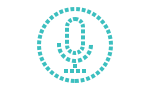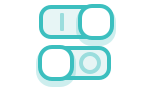What's New in Loopback 2
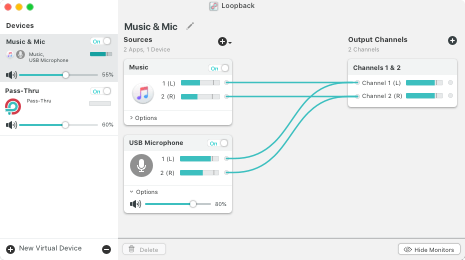
Loopback 2 makes audio routing on the Mac easier than ever. The user interface is vastly improved, with an easy-to-use wiring system that provides even more power.
Read this page to learn about what's new in the latest version. If you own a license for Loopback 1, you're eligible for a heavily discounted upgrade to Loopback 2.
Free Download Upgrade NowMajor Updates in Loopback 2
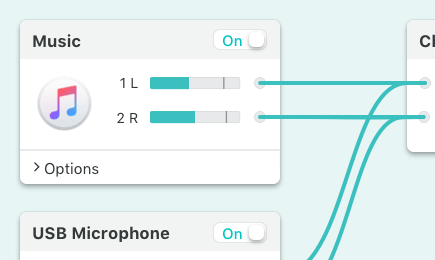
A More Intuitive Visual Interface
The most noticeable change in Loopback 2 is its overhauled user interface. While the first version of Loopback offered tremendous audio routing capability, harnessing that power was not as simple as we wanted.
For version 2, we worked hard on a redesigned interface that makes configuring virtual audio devices more straight-forward. Loopback's new easy-to-grasp wiring system lets you visualize how audio will flow through your virtual devices, and re-configuring them is now a breeze as well.
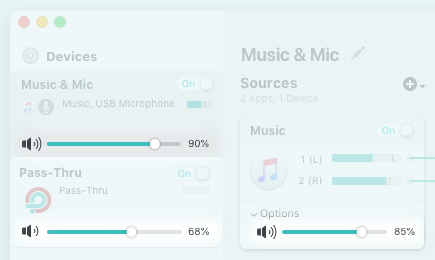
Volume Controls Galore
Many, many users asked for it, so we updated Loopback in a big way. With Loopback 2, you now have control over volume levels at every step of the way.
Get the perfect mix by tweaking the volume from individual sources, relative to other sources. Adjust the audio levels sent to your monitoring devices. You can even control volume coming from the virtual audio device itself, lowering it as desired.
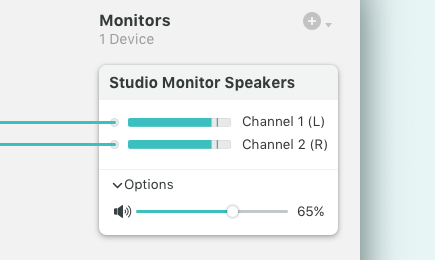
More Robust Monitoring
Monitoring virtual audio devices is now smoother and more powerful. Simply add a monitor at the end of the device, and wire it up to get the exact audio desired.
Listen in to the entire virtual audio device, or use the custom wiring options to monitor just part of the audio. You can even have multiple monitors per virtual audio device, so you can hear exactly what you need to.
So Much More...
Capture Hidden Sources
Audio can now be captured from hidden sources, including Siri, VoiceOver, and Text to Speech. Hold down the option key while clicking the Add Source button to reveal the “Running Processes” menu, then select the correct hidden source.
Massive 64 Channels Devices
We've double the number of channels a single Loopback device can provide, for even more complex setups. That means virtual audio devices can now provide up to 64 channels of input and output, for amazing power.
Full Channel Configuration
Just about any setup is now possible, with configurable routing of audio. Just drag wires from audio sources to output channels, as well as from output channels to the new, more powerful monitoring devices.
An Explicit Pass-Thru Source
Pass-Thru functionality has always been part of Loopback. Now, it's visible as an actual audio source for more clarity. This allows for more power and control over the audio passing through your virtual audio devices.
Useful On/Off Toggles
Loopback's virtual audio devices are more configurable than ever, with the ability to turn off individual sources and monitors within a device. Instead of deleting settings to experiment, you can now temporarily toggle things off to get exactly the audio you need.
Dark Mode Support
Loopback now includes a dark theme, perfect to give your eyes a break in a dark studio or theatre. Of course, it's fully compatible with MacOS's new Dark Mode too.
Accessible for All
We know Loopback is widely used by many folks with visual impairments. We worked hard to make Loopback fully accessible with Apple’s VoiceOver, as we do with all of our software.