Copyright © Rogue Amoeba Software, Inc. All rights reserved.
Latency is the delay between when an audio signal is generated and when it is processed or heard. Some amount of latency is inherent to software-based audio handling, including Audio Hijack’s audio capture. The precise amount of latency added can vary based on several factors, including hardware and software configuration, available processing resources, and overall system performance on your Mac.
In Audio Hijack, added latency will be heard in live play-thru of audio coming from Application, Input Device, or System Audio source blocks played through to Output Device blocks. Some amount of latency will also be added when applying effects to any audio.
The Latency slider, available in the Advanced tab of the Settings window, offers a Lower Latency mode which reduces the audio buffer size. The buffer is measured in frames with the default setting at 256 frames. It can also be reduced to just 64 frames (lower latency, but more likely to have audible dropouts), or increased up to 2048 frames (higher latency, and more reliable).
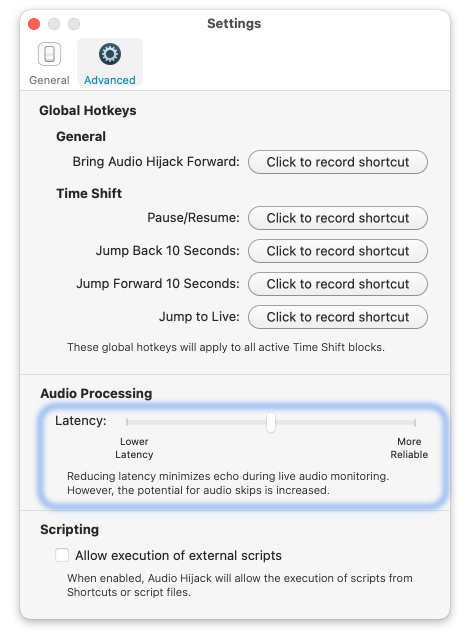
You can also minimize added latency by increasing the sample rate of your Audio Hijack session and the included devices. At a sample rate of 44.1 kHz, you may hear latency of around 20-30 milliseconds, while at a sample rate of 96 kHz, latency may drop down into the teens.