Copyright © Rogue Amoeba Software, Inc. All rights reserved.
In February 2016, we ceased distribution of Piezo via the Mac App Store. To ensure customers who previously purchased from the Mac App Store could continue to use the product, we created a fast and free transition process.
To complete this fast and free one-time migration, follow these steps.
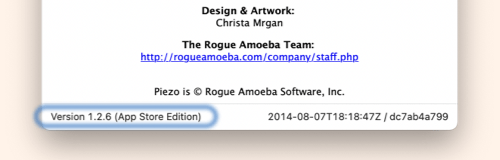
The Piezo About window showing if the app is from the Mac App Store
For the migration to work, you'll need to have launched the Mac App Store version of Piezo at least once on your current Mac. That way, the direct version of Piezo will be able to detect that you’re a Mac App Store customer, and help you proceed.
You'll need to get the directly distributed version of Piezo, so click here to download the latest.
Upon opening the new version of Piezo, Mac App Store buyers should see this brief explanatory dialog:
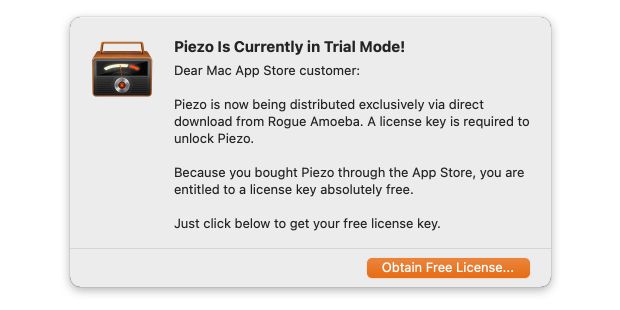
Click the Obtain Free License button to be taken to a special page on our site. You'll want to be sure to do this immediately, as Piezo will be in trial mode until you unlock it.
When you reach our site, you'll be able to receive your complimentary Piezo license key through our store.
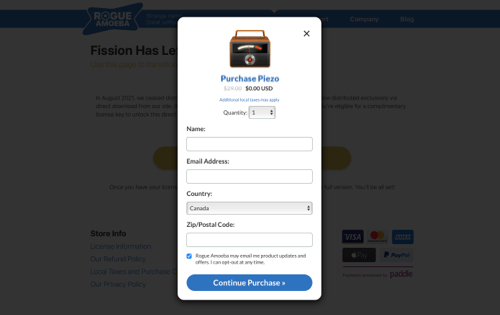
Fill out this form to have your new license key emailed to you. Once you’ve got your license key, click the Piezo menu and choose the License to enter your license and unlock the full version.
Once you complete the above, you'll be transitioned to the directly distributed version of Piezo. That means you’ll be able to get all future updates, from right within the app. Delete the old Mac App Store version of Piezo by placing it in the Trash, and you'll be all set.