Copyright © Rogue Amoeba Software, Inc. All rights reserved.
In addition to built-in audio effects, SoundSource enables you to use Audio Unit plugins to adjust audio. This includes both system-supplied Audio Units included as part of MacOS, as well as any third-party Audio Unit plugins you’ve installed on your Mac.
SoundSource will find Audio Units in two locations on your Mac:
/Library/Audio/Plug-Ins/Components~/Library/Audio/Plug-Ins/ComponentsTo use an audio effect-type Audio Unit with SoundSource, simply install it in either of those locations, and the software will recognize it automatically. Note that a restart of the application may be required after a new plugin is installed.
SoundSource displays Audio Units, organized by manufacturer, in the menu shown by clicking the Add Effect button. Effects can be applied to the System Output device, as well as when making per-application adjustments.
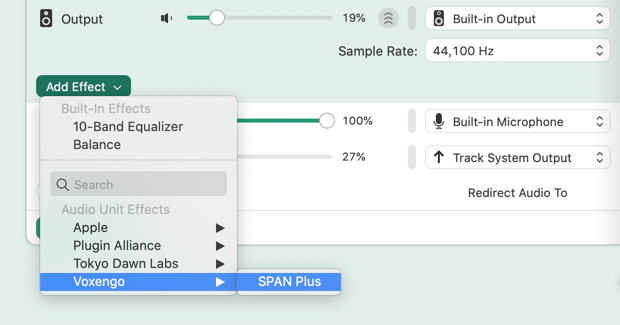
It should be noted that SoundSource only loads Audio Unit effects which accept audio for processing, rather than Audio Unit generators and instruments which create sound, as these latter types do not fit with how SoundSource handles audio.