Copyright © Rogue Amoeba Software, Inc. All rights reserved.
To avoid conflicts, we generally recommend that SoundSource users disable other system-wide audio adjustment software, including Global Delight’s “Boom 3D”, Sonarworks’ “Systemwide” and “SoundID Reference”, and others. Those applications use their own virtual audio devices which may not work as expected in conjunction with SoundSource.
That said, you can run SoundSource alongside these apps, as SoundSource works to avoid any interference between them. In addition, SoundSource 5.8 and higher also provides the ability to deactivate its processing solely for that device.
When a virtual audio device created by one of the aforementioned apps is available on your system, it will be shown in SoundSource's audio device selectors. If such a device is selected as the default system output, SoundSource will show a ⚠️ warning indicator:
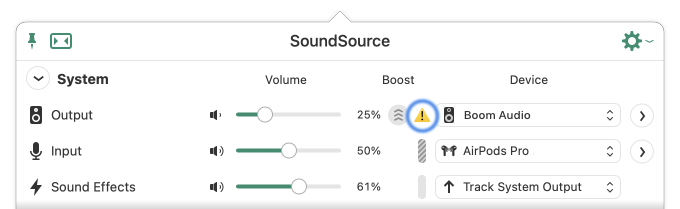
When that ⚠️ is clicked, SoundSource will display a notice to explain what has occurred:
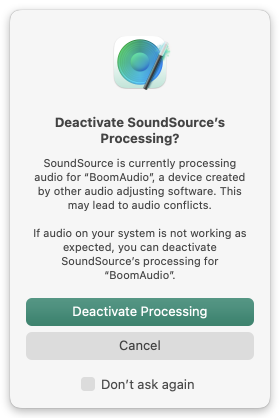
If you wish, you can deactivate SoundSource’s audio processing for the specified device, using the “Deactivate Processing” button.
When processing is deactivated, SoundSource will continue to show a ⚠️ in the interface. If clicked, a modified notice will be shown, now allowing you to reactivate SoundSource’s processing:
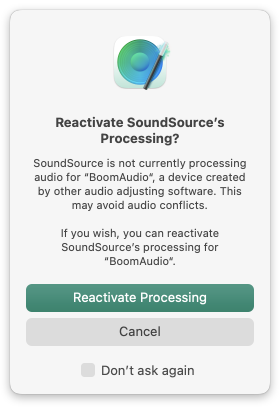
When you switch the system’s default output to another device, SoundSource’s audio processing is automatically restored.
When using SoundSource 5.7.5 and lower, conflicts with other audio adjustment software could be more problematic. For that reason, SoundSource automatically disabled its processing when audio was sent to virtual audio devices made by other audio adjustors. Processing was disabled system audio, and per-application audio device selectors omitted the virtual devices entirely.
With SoundSource 5.8 and higher, conflicts are less of an issue, and processing is enabled by default. We strongly recommend updating.