Copyright © Rogue Amoeba Software, Inc. All rights reserved.
To install Audio Hijack, drag it from your download folder to the Applications folder, then double-click its icon to begin using it. Audio Hijack will guide you through enabling the permissions needed so you can capture audio.
Before removing Audio Hijack, you may wish to uninstall its optional Scheduler tool. You can do this from the Settings window.
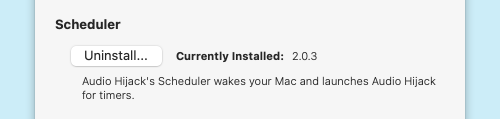
Click the Uninstall… button, then enter your Administrator password. The Scheduler will then be removed.
After that, just quit Audio Hijack and place it in the Trash.

If you have any feedback to share, know that we’ll be glad to hear it. Contact us directly to make a feature request, report a problem, or to get assistance. We're always working to improve our products, so please don't hesitate to tell us what was missing or didn't work for you.
← PreviousNext →Keyboard ControlsUser License