Copyright © Rogue Amoeba Software, Inc. All rights reserved.
Generally speaking, Rogue Amoeba’s applications use stereo audio pipelines, rather than multi-channel audio formats such as 5.1 surround sound or Dolby Atmos.
The Application and Input Device sources in Audio Hijack capture audio in either mono or stereo. To capture additional audio channels, use multiple blocks in a single session, set to those additional channels.
For example, the image below shows Audio Hijack recording four channels from the same audio input device, using the channel selectors in the Input Device block’s Advanced section.
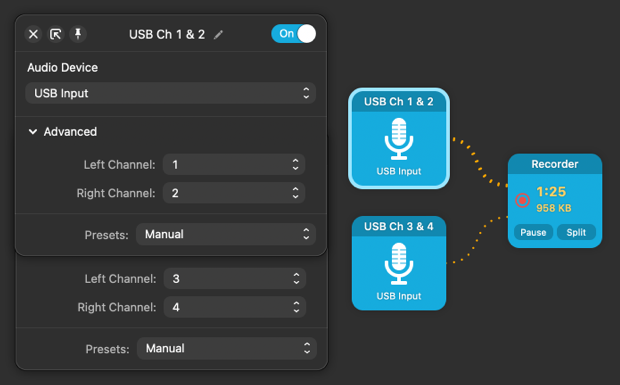
In this example, the resulting recording will be a down-mix of four channels into two. You might instead could use multiple recorders to record and preserve each distinct channel.
Sample rate format settings for devices, recordings, and sessions can be configured individually to suit your content and the needs of your project.
When Audio Hijack is recording from an application it recognizes as a VoIP app, it will automatically save local audio to the left channel, and remote audio to the right channel. See this article for more details and capture options.