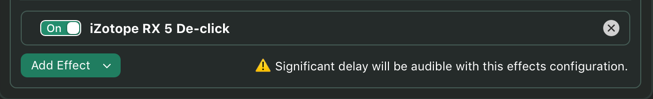Copyright © Rogue Amoeba Software, Inc. All rights reserved.
Latency is the delay between when an audio signal is generated and when it is processed or heard. Some amount of latency is inherent to software-based audio handling, including SoundSource’s audio capture. The precise amount of latency added can vary based on several factors, including hardware and software configuration, available processing resources, and overall system performance on your Mac.
In SoundSource, latency calculations depend on the version of the software. Prior to SoundSource 5.7.0, latency was only added when adjusting audio by using audio effects, modifying volume, or redirecting to another output device. In modern versions of SoundSource a small amount of latency is applied to all audio playback on the Mac, unless an app has been added to the Excluded Applications list in SoundSource’s Settings window.
The Latency slider available in the Audio tab of the Settings window offers a Lower Latency mode that reduces the audio buffer size from the default setting. This minimizes the latency added by effects processing and playback to any configured output devices, but requires more CPU power.
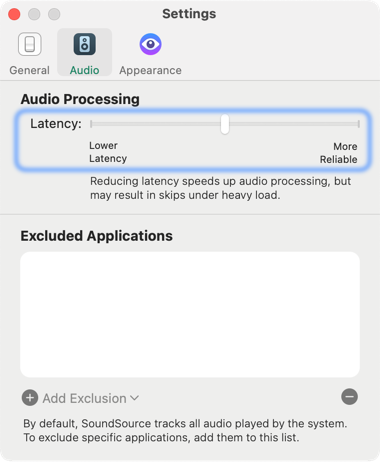
Since version 5.7.2, SoundSource offers an Excluded Applications list, in its Settings window.
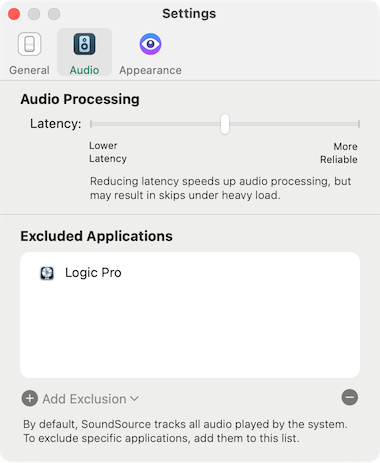
Apps added to that list have audio playback bypass SoundSource‘s processing, while levels can still be monitored from the main window.
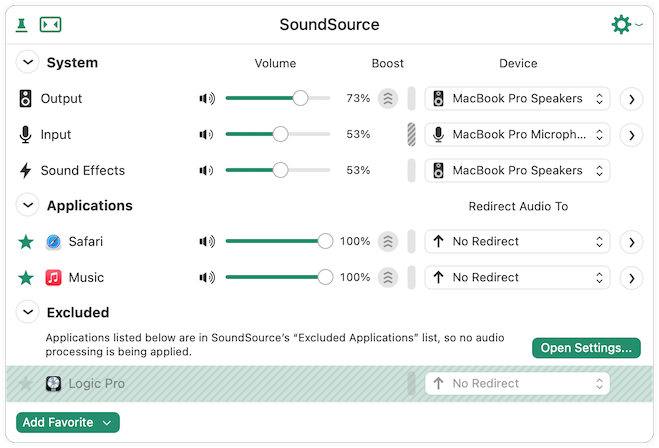
You can also reduce added latency by increasing the sample rates of the devices involved in your setup. This can be adjusted directly in SoundSource (for the System Output device) or within the Audio MIDI Setup utility for secondary devices. At a sample rate of 44.1 kHz, you may see latency of around 20-30 milliseconds, while at a sample rate of 96 kHz, latency may drop down into the teens.
When it spots a configuration which may cause audible latency, SoundSource will display a warning if one or more Audio Units are reporting a total delay of 100ms or more.