Copyright © Rogue Amoeba Software, Inc. All rights reserved.
Audio Hijack features two output blocks, Live Stream and Broadcast, which are both dedicated to sending audio live over the Internet. These blocks differ in their exact functionality and server requirements.
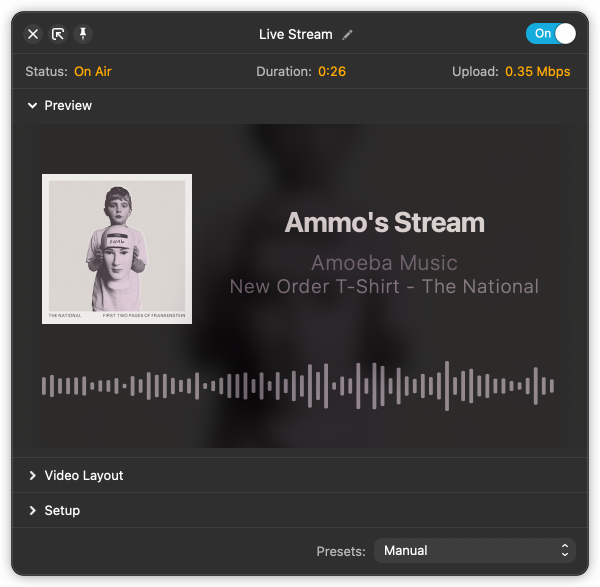
The Live Stream block is dedicated to connecting to RTMP (Real-Time Messaging Protocol)-based streaming services, such as YouTube or Twitch.
RTMP streaming is great for occasional, intermittently scheduled, or one-off live events. The Live Stream block can also be used for taking a podcast live.
Live streaming servers are generally free, provided by major social media and video platforms. We outline the setup process for a number of providers in our article on using the block.
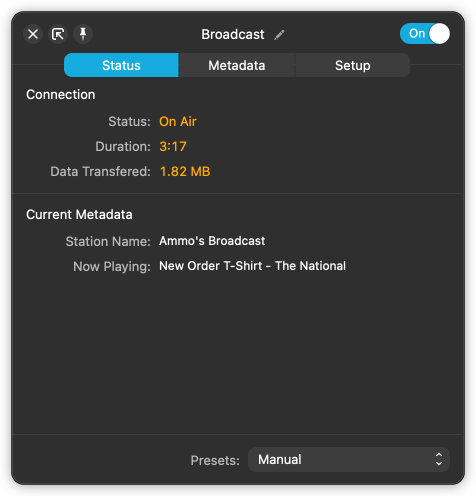
The Broadcast block sends audio over the Internet, using external Shoutcast and Icecast servers. Service plans from these hosting providers are typically paid products, and require signing up with the provider directly.
Signing up for dedicated stream hosting is best when you are planning for any sort of continuous and frequent broadcasting. This makes them great for Internet radio stations, live feeds of podcast recordings, and other regularly scheduled content that can be scheduled with timers. A number of providers are noted on our broadcast notes article, many of which provide service-specific setup instructions.
While both Live Stream and Broadcast are capable of transmitting audio to an external server for an audience, there are notable differences in metadata support, as well as the capabilities of software that can tune into the broadcast.
Streams made using Live Stream are viewable using the official players offered by RTMP hosts, which can include web-based players and access from mobile applications. YouTube is an example of a provider that offers both. The Metadata section of the popover for the Live Stream block enables embedding track titles, art work, and generated visualizations based on your audio and art work.
By contrast, streams made using Broadcast can be embedded on web pages and or linked directly, to enable playback in external audio players. The Metadata section of the popover for the Broadcast block enables embedding track titles and station information, with supported Shoutcast 2 servers also enabling the addition of artwork.