Copyright © Rogue Amoeba Software, Inc. All rights reserved.
Loopback’s Permissions window can be accessed from the Loopback menu. This window lists permissions which allow Loopback to run optimally.
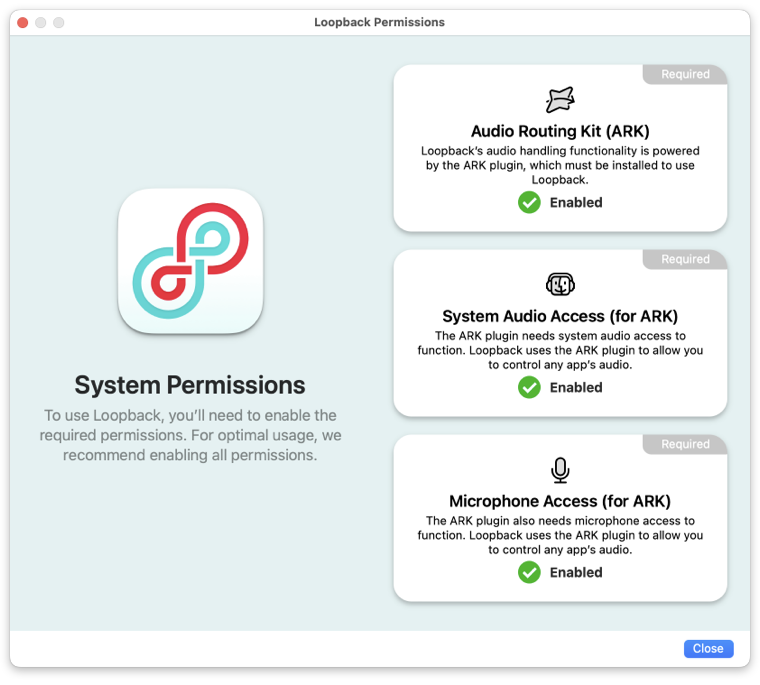
Loopback’s Permissions window
Loopback uses the ARK plugin to route audio on your Mac according to your configuration. To use Loopback, you must install ARK. This installation will require the administrator password for your Mac.
Once installed, ARK needs system audio access to enable you to route audio on your Mac. This access is required for Loopback to operate, and you’ll be prompted to grant permission the first time you launch the app.
ARK also needs microphone access to enable you to route audio on your Mac. This access is required for Loopback to operate, and you’ll be prompted to grant permission the first time you launch the app.
← PreviousNext →SettingsPurchasing